Fix Bandwidth Limit Reached for this Site in Hotspot Shield. YouTube is blocked in many Islamic countries. Social Media sites like Twitter and Facebook are also restricted in some countries. You can not also watch important sports events due to Geo restrictions. The best way to lift the restrictions is to use a VPN (virtual private network). Hotspot Shield is the most famous VPN application. It is a product of Anchor Free. Hotspot Shield is available in two versions, free version, and paid version. The major problem in the free version is bandwidth limit. You can browse 750 MB per day and reset after 24 hours. You can also explore 750 MB on a single site and when you consume 750 MB on a specific site following message will appear in front of you.

You may also like: 3 Best Alternatives Of Internet Download Manager
Fix Bandwidth Limit Reached for this Site
- Getting unlimited bandwidth in Chrome and Firefox Mozilla
- Get unlimited bandwidth in Internet Explorer
Getting Unlimited Bandwidth in Chrome and Firefox
Getting unlimited bandwidth in Chrome and Firefox Mozilla is very easy and simple. Just Add Ads blocking extension AdBlock Plus to your browser and this will lift the bandwidth limit for Chrome and Firefox. You can install the extensions from the following link.
The AdBlock extension will also remove the ads shown by Hotspot Shield during web surfing.
Getting Unlimited Bandwidth in Internet Explorer
As there are no ad blocking extensions for Internet Explorer. So you have to follow the following method to remove the bandwidth limit.
1. Open Internet Explorer and click on Tools and then click on Internet Options.
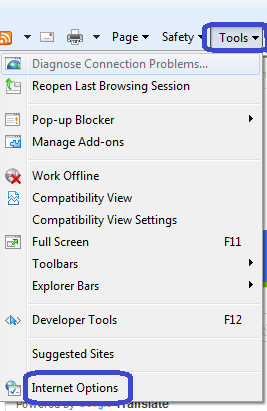
2. Now click on Security tab and click on Restricted sites and then press the Sites button.

3. In (Add this website to the zone) box enter anchorfree.net and click Add and the URL will appear in the Websites box.
Now apply settings and restart your Internet Explorer. Now your bandwidth limits will be lifted and you can enjoy restricted sites in your area without any interruption.
I hope you will find this article helpful. Share your precious feedback in comments.