Multimedia WiFi HD Receiver Cline Connect Problem Fix Software. If you are facing Cline connect or disconnect problem on your WiFi HD receiver, you need to upgrade your software. Just follow some simple steps to upgrade your software and connect your HD receiver with a Cccam Cline server very easy.
Multimedia WiFi HD Receiver Cline Connect Problem Fix
Follow these steps to install new software and your Multimedia WiFi HD receiver Cline connect problem will be fixed. Remember the software is only for WiFi receivers.
You may also like: Multimedia SIM HD receiver Cline connect problem Fix Software
1. First of all, download the upgrade software from the below link and copy it to a USB flash drive.
2. Now press the Menu button on your remote control and go to settings and then press OK button on Upgrade option.

3. Now press Ok on USB/CARD UPGRADE option.
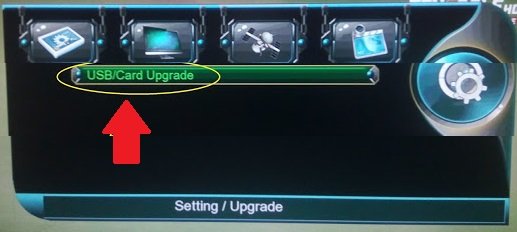
4. Now press Ok on the /UDSKA1 option.

5. Now press Ok on flash youtube.bin option.
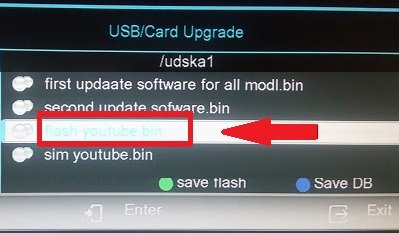
6. Now your up-gradation will start and will complete in few moments. Your menu interface will change after the upgrade.

I hope your Cline fix problem will be solved after the successful upgrade.
Dear Sir,
Really your guidance is very helpful and may Allah bless you,
sir, I would like to ask that I bought fifteen days ago a new receiver of Echolink Hyper 2000 and when I started it to use, but there is no any Cline protocol option or its list in Menu Setting, while this receiver is a wifi receiver and it connected successfully without showing me protocol and sharing type list.
please guide me, how can solve this problem.
Regards
Shahid Raza