Hello everyone in this post I will show you how to install Exotics Redux add-on of Kodi 2019. This Addon is really best for movies and TV shows. I will provide you all of the installation process of this add-on. Let’s start the tutorial.
Install Exodus Redux Addon 2019 (Step by Step Guide)
So first of all you have to go to that system gear icon just click on that.
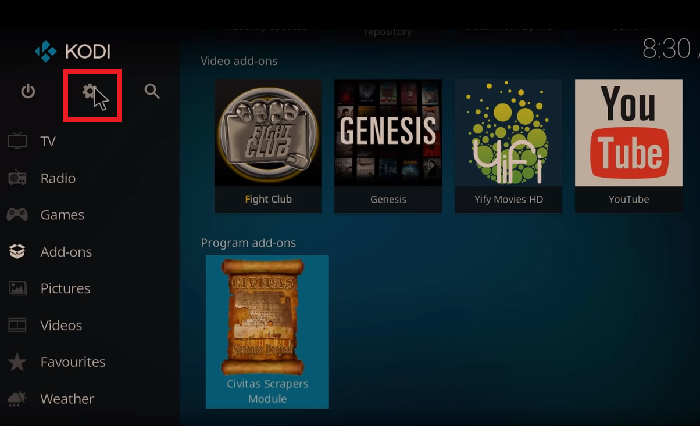
Now click on the system Icon.
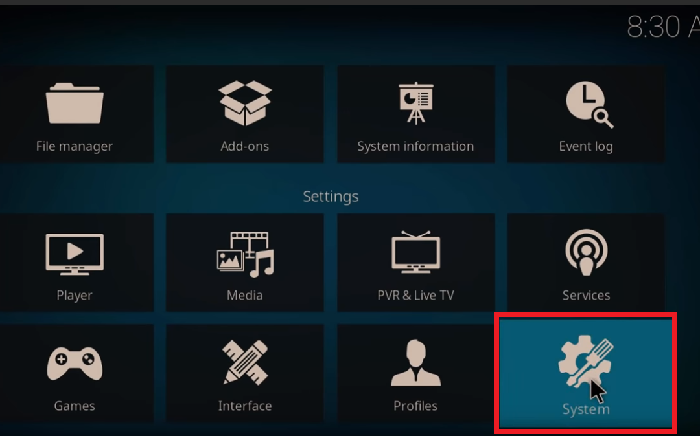
Then you have to click on Add-ons.

At the bottom you will see Unknown sources make sure enable Unknown Sources.
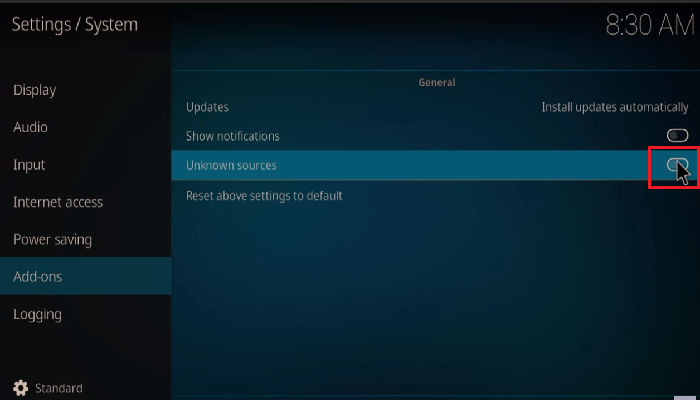
Warning message will pop up simply ignore it click on Yes because we are going to add add-on from external unknown source.
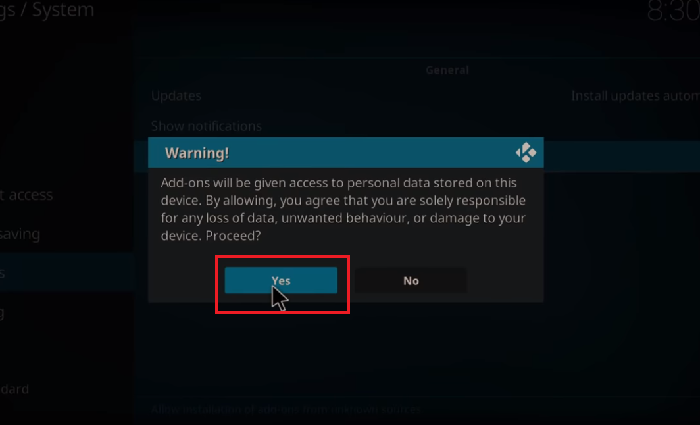
Then you have to enable Show notification also.

Now go back and go to the File Manager.

Then at the bottom you will see Add source click on that Add source.

Now this window will appear add file source then you have to click on None.

Then you have to type this address https://i-a-c.github.io type as it you don’t have to use any capital word or any space in this address. Just type exactly as it’s being shown above.

Now you have to click on OK.

Then by default enter the name for this media source that is ripo, just change it and type here iac. Then click on OK.

Now you can see the file that we have created is iac is shown in file manager. So this is a source file.
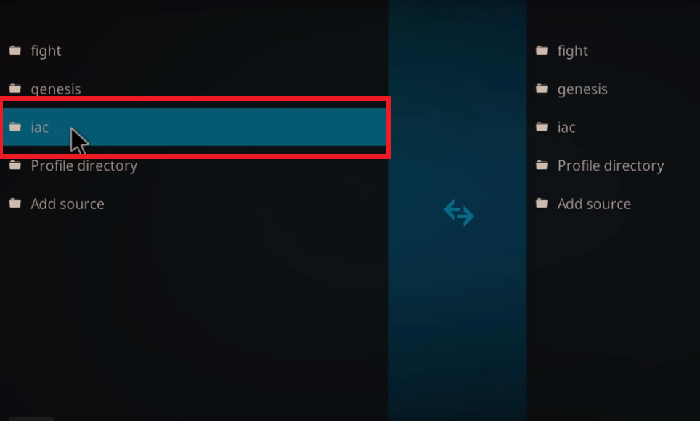
Now you have to go back click on Add-ons.

You have to click on Install from zip file.

Now you can see that source file that we have created we name it iac ,it’s shown over here then you have to click on it.

Then you will see repository.exodusredux-0.0.7 zip file you have to click on this zip file. Now you have to wait for few seconds for the installation of this add-on.

Now it’s showing Exodus Redux Repo Add-on updated.

Then you have to click on Install from repository.

Now here is Exodus Redux Repo, you have to click on that.
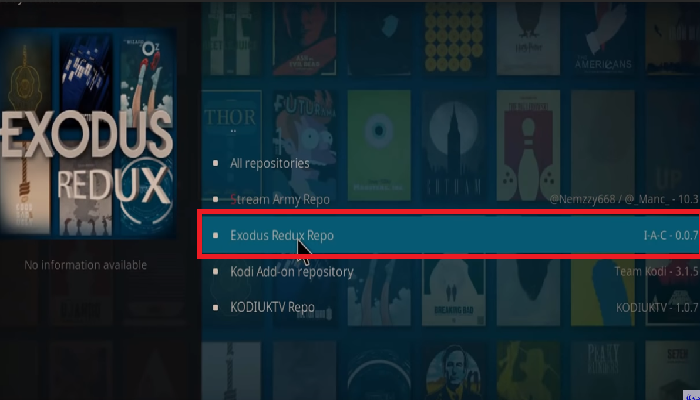
Then click on video add-ons.
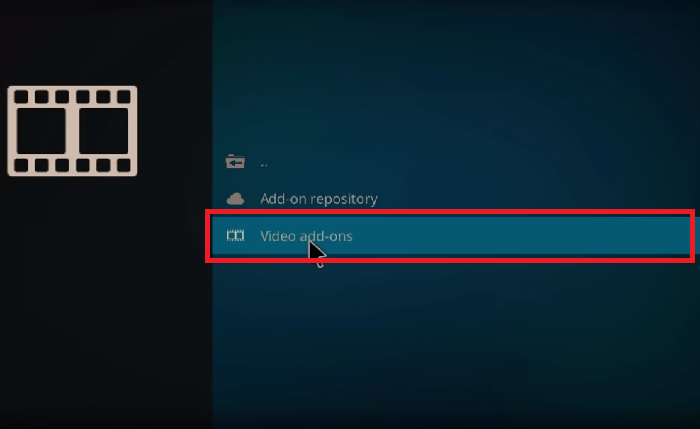
Now at the bottom you will see the option of Exodus Redux, you have to click on that.

Now friends there is an option to install this add-on now click on Install.

Then it shows the message “The following additional add-ons will be installed” then you have to click on OK.

Then you have to wait for a few seconds, now it’s saying Exodus Redux add-on installed.

Now you have to go back go back to the add-ons. In add-ons now you can see the add-on of Exodus Redux. Simply click on that.

This window will appear for updates in information then you have to click close.

This add-on is really best for movies and TV shows if you are movies and TV shows lover so this add-on is basically for you.

See also: Install Live Net TV App on Amazon Fire TV or Amazon Fire TV Stick
I hope this tutorial was really helpful for you. Write in comments for further inquiries.
Thank you very much for providing solutions for watching TV shows and movies. It’s a great plan.