How to Add Cccam Cline in Echolink 880D+ 2017 HD Receiver. How to enable Cccam Cline option in this HD Receiver. It is one of the latest satellite receivers and you can find Cccam option just by following some simple steps.
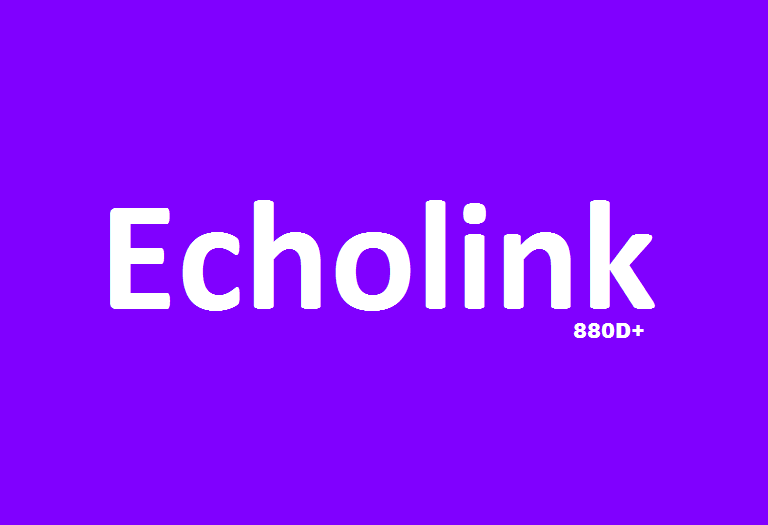
You may also like the detailed tutorial on How to Add Cccam Cline in All Dish Receivers in Details
How to Add Cccam Cline in Echolink 880D+ 2017 HD Receiver
- Press 8899 on your remote to enable EMU option.
- Now press Menu button, go to Setting and press ok on Server Setting.
- Then select Server Type as Cccam.
- Now enter your Cline details and press the green button on your remote to connect the Cline.